In order to be able to correctly include candidates within the Segments, it is necessary to obtain their privacy consents within the platform.
It is therefore necessary to proceed with the creation of two specific notices, which must then be enabled in the registration forms for the announcements, in the spontaneous application form and in the reserved area of the candidates, in order to correctly acquire their consents.
To create the information, it is necessary to access the System settings > Privacy and Security > Privacy settings> Privacy Policy > click on the icon  on the side of an information notice that has not yet been used > tick the item "Email marketing" or "SMS marketing" in order to enable the information to store such information.
on the side of an information notice that has not yet been used > tick the item "Email marketing" or "SMS marketing" in order to enable the information to store such information.

By accessing the Settings section > Process management > Application Form > Candidate Form, it will then be necessary to enable the information created in the specific forms you want to use, accessing the modification of the same and, from Tab3 Attachments & Privacy, by ticking the related item.
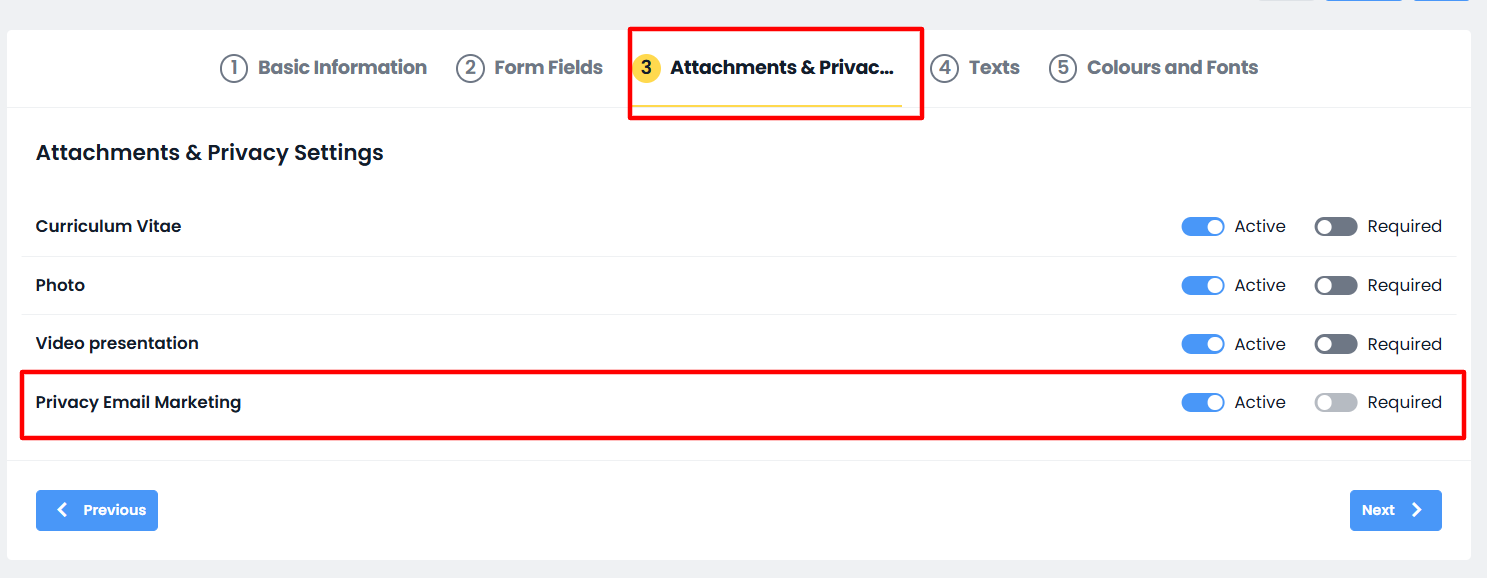
During registration, candidates will be presented with the enabled disclosures in the form of checkboxes, allowing them to accept or deny these consents.

If the information is enabled in the INTERNAL form, they will be visible and fillable by candidates in their reserved area.

Was this article helpful?
That’s Great!
Thank you for your feedback
Sorry! We couldn't be helpful
Thank you for your feedback
Feedback sent
We appreciate your effort and will try to fix the article