The Profile Fields section allows you to customize the forms that users will fill out during Profile form steps within your workflows.
To get started, go to Settings > Workflows > Profile form > Profile fields
Here you’ll find a set of fields already organized into predefined categories, ready to be used in building your forms.

If you want to better organize your fields or create new thematic areas, you can add new categories by clicking the button in the top right corner.

A screen will open where you can enter the category title and, if needed, a description, in all the languages active in your system.
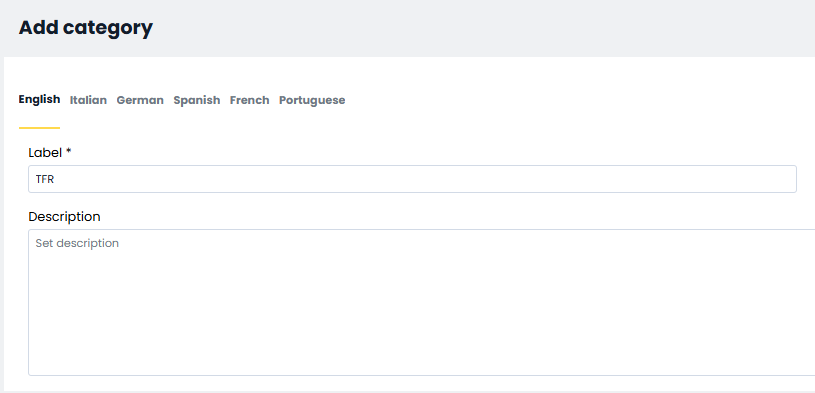
This allows you to maintain a clear and well-structured layout that is easy to understand for all users, regardless of the language they use.
Within each category, you can add new fields by clicking on Add field.
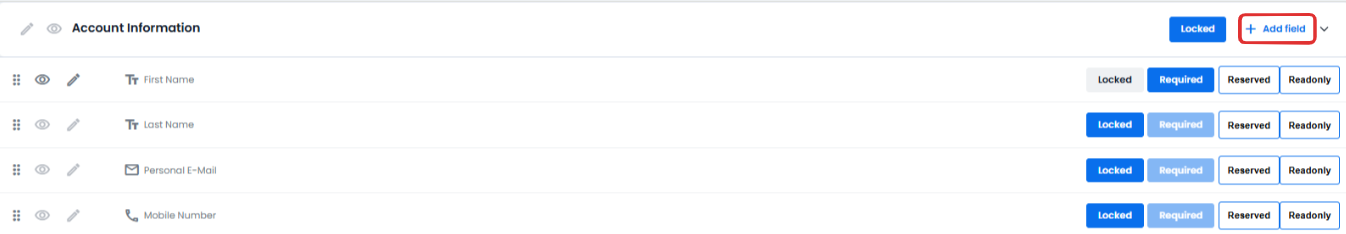
During creation, you can choose the field type from the available options (free text, single or multiple selection, phone number, email), assign it to a category (even different from the current one), and configure its attributes.
Among these, you can decide whether the field should be mandatory, private, or read-only, depending on the needs of your process.
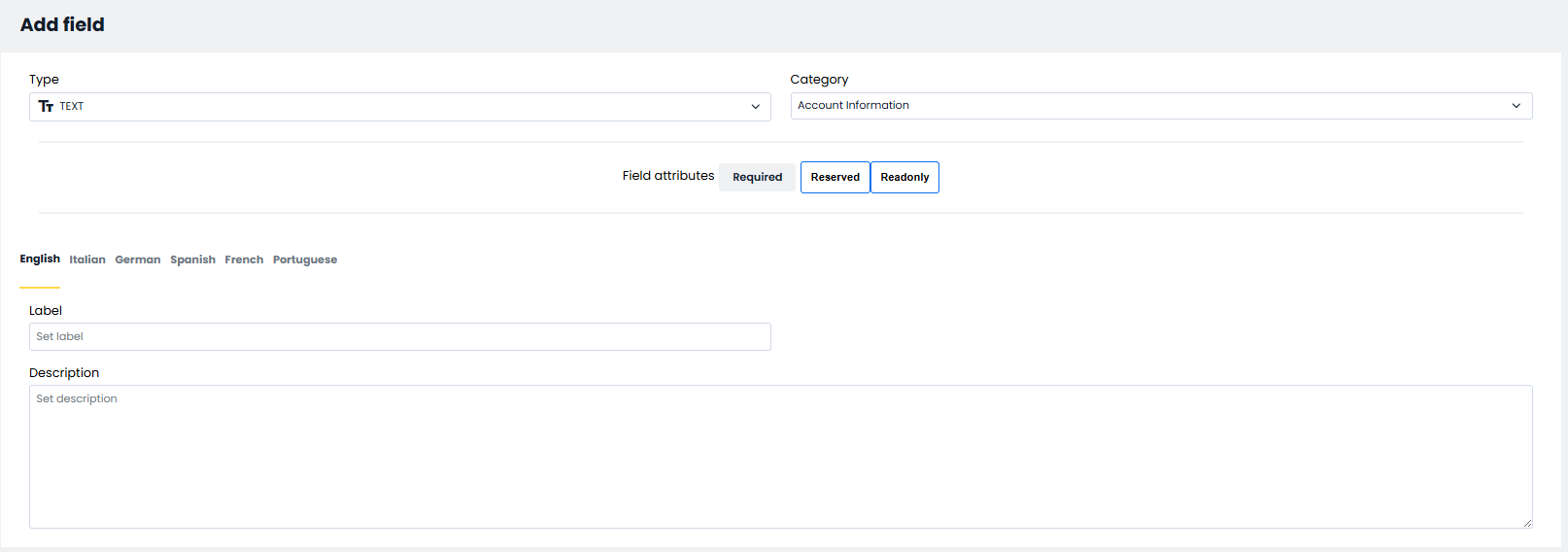
If you need to create a Document-type field, an additional dropdown will appear, allowing you to associate the field with the corresponding document category

Finally, it’s important to enter the field name and, if needed, a description, in all the languages active in your installation. This will ensure correct display and understanding of the field by all users involved in the workflow.
Thanks to this feature, you’ll be able to build customized forms that align with your operational needs, improving both the user experience and the quality of the data collected in your processes.
Was this article helpful?
That’s Great!
Thank you for your feedback
Sorry! We couldn't be helpful
Thank you for your feedback
Feedback sent
We appreciate your effort and will try to fix the article